Introduction to Rcpp: making R much much faster
Pakcage Rcpp allows you to use C++ or C code in an R environment. It’s a great tool to enhance speed of your program, at the price of longer programming and harder debugging. But when it finally works out, it’s totally worth it.
On stackoverflow (as of date 2016/9/22), number of r tagged questions is 153199, while number of rcpp tagged questions is 1193. Only 1% of the questions asked are about Rcpp. This implies the fact that not that many R users are also Rcpp users. The lack in population leads to incomplete documentation, and limited references you can find when you get into trouble during Rcpp programming.
The goal of this documentation is to give a general introduction to Rcpp, use it as a framework for future update with more details. We assume knowledge of both C++ and R programming, so there will be no introduction about them.
Collection of online references
You might find the following web pages useful:
- Hadley Wickham’s Advanced R: Chapter from Advanced R
- Online gitbook: Introduction to Rcpp
- The Armadillo library details, with introduction about all member functions: Armadillo Website
- Rcpp documentation: Rcpp Version 0.12.7 Documentation
- Understanding R’s C interface C interface in R
Two ways to incorporate C++ functions
- Inline function definition: usage of
cppFunction()
cppFunction(
" int my_C_function (int x){
int y=5;
return x+y;
}")
- Write .cpp source file
You can also write .cpp source files outside and use
sourceCpp("your_file_name.cpp")to source the file. However, there are certain rules to be followed. A simple template is shown below:
#include <Rcpp.h>
using namespace Rcpp;
//[[Rcpp::export]] /* to show that this function is to be exported to R */
/* write your C++ function here */
int my_C_function (int x){
return x+1;
}
Rcpp Data Structure
NumericVector
- Basics:
NumericVector v (3); // rep(0,3)
NumericVector v {1,2,3};
NumericVector v (5,3.0); // rep(5,3)
NumericVector v = NumericVector::create(1,2,3);
//
// subsetting
v[u]; // where u is a LogicalVector
//
//Use `clone()` function when you don't want your vector or matrix value to be changed:
NumericVector v1=v2; // change of v1 will result in change of v2
NumericVector v1=clone(v2); // v2 will not be changed, when v1 is changed
//
// member functions:
v.length(); // length of v
//
// Doing iterations:
NumericVector::iterator it; // 'it' is then a pointer to the head of the vector
What you get from logical vector subsetting v[u] is a pointer. To be able to use it, you need to wrap it up into whatever type you want it to have (eg. as<NumericVector>(v[u]))
NumericMatrix
- Basic
NumericMatrix M; // multiple initiation methods as NumericVector
M.length(); // total elements of M
M.nrow(), M.ncol() // returns row , column number
M.row(i),M.col(j) // returns pointers to row i, col j
NumericVector y= M( _ , i); // get ith column, M(_,i) itself is also a pointer
More operations of Matrix in RcppArmadillo Section.
DataFrame
DataFrame df = DataFrame::create(Named("a1")=v1, _["a2"] =v2);} // OK to do without names
List
// names can be added as well following same routine as in DataFrame
List L = List::create (v1,v2);
// access elements by names
int K = Mylist["var_name"];
Use R Functions
Example:
//example 1: use R function
Function dnorm("dnorm");
double temp = dnorm(x,Named("mean",0),Named("sd",1),Named("log",1));
//example 2: use function from global environment
Environment env=Environment::global_env();
Function my_fun("fun_in_glob"); // fun_in_glob() is a function defined existing in global env
Transition from C++ to R takes a lot of time. Always try to find function supported by Rcpp or write your own function rather than refer functions from R package.
Linear Algebra: RcppArmadillo
-
Possible problems during installation and compilation: -lgfortran and -lquadmath problem
- When writing RcppArmadillo source files, use
#include <RcppArmadillo.h>then<Rcpp.h>is spontaneously implied. -
Include
using namespace arma;to save the trouble of writingarma::everytime. - Basic variable types: arma::mat, arma::vec
arma:mat
// initialization
arma::mat M; // initializes a 0 size matrix
arma::mat M(a,b); // a by b matrix, filled with 0.
//
//member functions
M.n_rows, M.n_cols //number of rows and columns
M.size() // returns number of elements
M.print() //print the matrix
M.reshape(), M.fill(), M.ones(), M.zeros() //
M.t()// transpose
M(i,j), M.row(i), M.col(j), M.row(1,2) // accessing elements
//
//operators for M
M % M, M / M // element wise multiplication, division
inv(M) // inverse
M*M //matrix product;
//
// Matrix subsetting
arma::mat M2 = M.rows(from, to); // contiguous; use M.cols() for column subsetting
arma::mat M3= M.submat(row_from, col_from, row_to, col_to); // contiguous ; by both row and column
// non-contiguous
// access multiple rows by indices
// index_vec need to be uvec (Col<uword>) or urowvec (Col<uword>) type
M.cols(index_vec), M.rows(index_vec)
arma::vec
arma::vec is also treated as arma::mat with only one column.
// basics
arma::vec V;
V.size(); // returns length of V
//
// vector subsetting
v.subvec( from, to); // contiguous subsetting; from, to are index
// non-contiguous
Cube
Cube is three dimensional array. Less often used than arma::mat, arma::vec, but also useful.
//construtors
arma::cube x(n_row, n_col, n_slice); // all 0
//
// attributes
x.n_cols, x.n_rows, x.n_slices // number of dimensions
x.size() // number of elements
//
// member
x.slice(i); // mat of slice i
x.slices(first_slice, last_slice); // contiguous slices
x.subcube(row1,col1,slice1,row2,col2,slice2); // contiguous subcube
x.fill(double c); // fill the cube with c
shared functions
This section, I put in some useful functions mostly shared by both arma::mat and arma::vec, and some by arma::cube.
- Element-wise functions: element-wise.
- Constructors: mat constructor and mat advanced constructor.
- others:
// iterators
arma::vec::iterator it; // arma::vec::const_iterator for read only
v.begin(), v.end() // for vector
v.begin_row(row_number), v.end_row(row_number) // for mat; column version similar
//
diagmat( M ) // generate diagonal matrix from given matrix or vector
accu(M) // accumulate sum of all elements in vector or matrix
//
//elements access
V.at(i), V[i] // element i, for vector
M.at(i,j), M(i,j) // for matrix
//
// initialization
ones(n_elem), ones(n_rows,n_cols) // matrix filled with 1
ones<vec_type>(n_elem); ones<mat_type>(dim1, dim2)
randu<type>(dim1, dim2, dim3); //unif(0,1); type can be : vec, mat, cube
randu<type>(dim1, dim2, dim3); // N(0,1)
zeros<vector_type/mat_type/cube_type>(...); // initiation with 0s
//others
.min();.max(); // get minimum maximum
-
Type conversion:
say you have an input of type NumericMatrix x, you can convert it with:
arma::mat y= as<arma::mat>(x);To work in the opposite direction use wrap function :
NumericVector x= wrap(y);
useful topics
- use logical vector to access submatrix/subvector:
arma::mat matrix_sub(arma::mat M, LogicalVector a, int b)
{
// b=1: select row
// b=2: select column
arma::mat out;
if(b==2){
arma::colvec z=as<arma::colvec>(a);
out=M.cols(find(z==1));
} else if(b==1){
arma::rowvec z=as<arma::rowvec>(a);
out=M.rows(find(z==1));
}
return out;
}
We first convert the logical vector a into colvec or rowvec, on which we can use the find(expr) function. find return the index (type uvec) where expr is true, and that index can be used to get submatrix.
For vector, the steps can be easier:
// convert logical vector to uvec
arma::uvec q = as<arma::uvec>(a);
// use .elem() function to get subvector
return v.elem(find(q));
More on how to use find: find.
Work with Distributions
Rcpp provides many equivalents for R functions related to distributions, so you don’t have to scratch your head to write your own, or refer to those R functions with the price of a speed slow down.
Uniform distribution
R::runif(double a, double b): uniform from[a,b]
Binomial distribution
R::dbinom(x, size, prob, log=0\1):expects 4 inputs
R::qbinom(p,size,prob,lower.tail,log.p): expects 5 inputs
R::rbinom(size,p): only generates one random value at a time; need to vectorize it if necessary
same parameters as in R. For parameter log, use0/1instead oftrue/false.
Poisson distribution
Beta distribution
R::dbeta(double x, double a, double b, int log)
Gamma distribution
R::rgamma(double shape, double scale): it only takes scale rather than rate as input. There is also a vectorized version:Rcpp::rgamma(int n, double shape, double scale)
R::dgamma(double x, double shape, double scale, int logical): the 4th parameter control if output should be log transformed.
Exponential distribution
R::rexp( double r ): for generating one exponential random variableRcpp::rexp( int n, double r): for generating an array of exponential numbers
Frequently used functions
-
Type convertion:
wrap(): a templated function that transforms an arbitrary object into a SEXP, that can be returned to R.
eg:
NumericVector x= wrap(seq(1,n)) -
Console output:
// Console output:
Rcout << "Some message" << std::endl;
Rcerr << "Error message" ;
- R any() equivalent:
bool any_cpp(LogicalVector lv)
{return is_true(any(lv));}
-
R seq() equivalent:
seq(int start,int end), it’s the same as Rseq( , ,by=1). The return type is Rcpp::Range, need to usewrap()function to make it a NumericVector. -
R sample():
For simple cases, we can adapt fromR::runif()to achieve our goal.
For example, when we want to sample one integer fromc(a:b), we can doint out=R::runif(a,b+1).
There is an equivalent sample function in <sample.h> file. To use it, we need to first #include <RcppArmadilloExtensions/sample.h> and follow the syntax:
Rcpp::RcppArmadillo::sample(sample_set,int size, bool replacement, weight_vec).
See stackoverflow:sample.
- max() equivalent:
max( obj ): obj can be NumericVector
Others
- To use C++11 features, such as range based for, and more ways of variable initialization, include
//[[Rcpp::plugins("cpp11")]]
in .cpp source file comments.
- Rcpp functions take inputs from R, and R doesn’t have variable type pointer, thus when writing Rcpp functions we are not supposed to use pointers as input variable.
If you don’t want the function to make a copy of your variable, you can specify the variable as e.g.void my_fun(int &var){}, i.e. passing a reference to the variable instead.
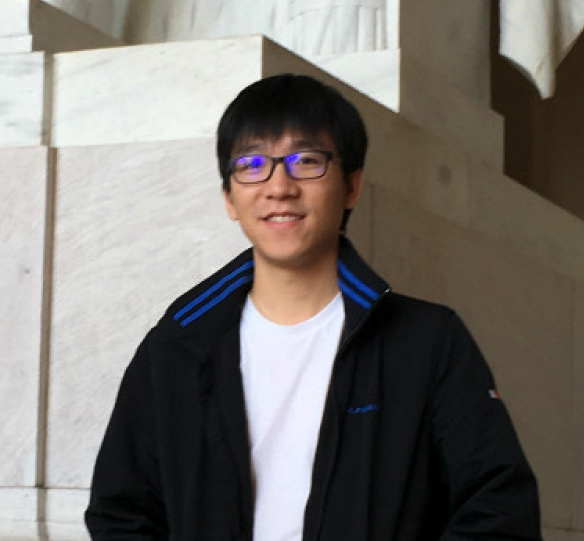
Leave a Comment